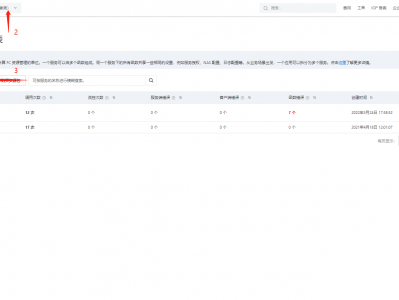微博Links URL
Mobile APP接入 在你的 Mobile APP 中,可以直接通过 Li...
未命名2025-06-29 03:48:06
鸿蒙next自定义弹窗
自定义弹窗组件MyDialog @CustomDialog export str...
未命名2024-06-01 11:21:54
鸿蒙next长按事件
import { promptAction } from '@kit....
未命名2024-05-25 10:19:03
鸿蒙next申请权限
写在入口UIAbility里面 PERMISSIONS: Array<Pe...
未命名2024-05-24 23:28:48
鸿蒙next应用全屏设置
首先,需要判断设备类型,避免PC上无法窗口化运行 这个判断需要在UIAbilit...
未命名2024-05-22 22:09:52
鸿蒙next保存图片、视频组件
page import photoAccessHelper from '...
未命名2024-05-21 21:05:19
鸿蒙next获取软件版本号
获取软件版本号工具类 import { bundleManager } from...
未命名2024-05-20 12:44:08
使用okhttp时怎么设置不让它自动重定向
在使用 OkHttp 进行请求时,默认情况下会自动重定向。如果需要设置不自动重定...
未命名2023-04-13 16:09:56
超话一键签到
软件官网 https://wb.dsttl3.cn 软件介绍 这款软件就可以轻...
未命名2023-01-17 22:36:34
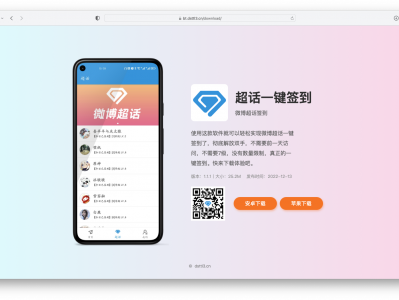
谷歌自定义搜索
代码下载 https://github.com/dsttl3/GoogleCS...
未命名2022-04-17 17:15:42